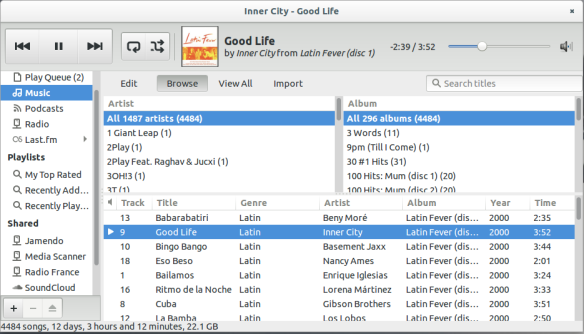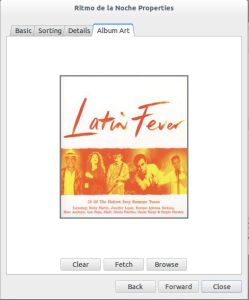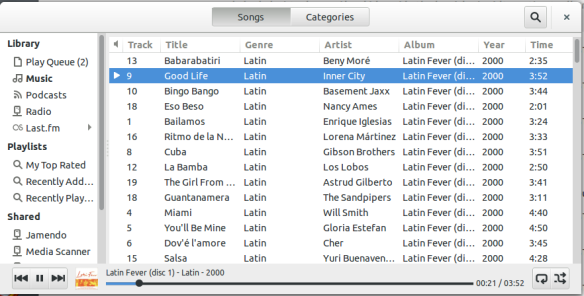The official GTK 3.18 release of the Gnome stack of software was last september … but most unusually Rhythmbox never featured with a new release.
Well its here – and its now available for 14.04 (trusty), 15.04 (vivid) and 15.10 (wily) users.

(screenshot taken with rhythmbox 3.3 + my alternative-toolbar plugin)
Thanks to the key Rhythmbox maintainer we have a good release that fixes a whole bunch of crashers and gives us new automatic Android compatibility.
TIP – if you are going to sync to an external card on you phone – rename your “Music” folder on the internal storage, create a “Music” folder at the top-level of your external card. Launch rhythmbox. Using the new android capability, you can automatically find and sync with the Music folder on your external card.
This version contains the following:
Overview of changes in Rhythmbox 3.3
- New plugin supporting Android devices via gvfs-mtp
- Encoding settings are now configurable per device type
- Encoding settings can force lossless files to be transcoded
Bugs fixed:
733830 While extracting music from CDs, information in the “Year” field is lost
748857 Typos in documentation
749015 audioscrobbler: Fix displaying icon for libre.fm
751265 JSON import errors
751630 Sync Preferences Missing
751961 iradio: remove Radio GFM
752433 [PATCH] data: Add various mod files as supported MIME types
753359 Don’t handle RTL icons manually for GTK+ >= 3.12
753767 error: conflicting types for ‘rhythmdb_metadata_cache_purge’
755881 crash when adding files found during startup scan
756992 hangs after handling mod/xm/it (modplug) file when crossfade is enabled
757225 Freezing with crossfade backend and Pulseaudio with GStreamer 1.6.x
760192 commit 85c185d breaks compilation with -Wl,-as-needed
761030 Album-Art caching issue
Stock Ubuntu 14.04 users should definitely benefit for 24+ months worth of bug-fixes and refinements. Note – upstream has bumped the minimum GTK version above that found in Trusty … but don’t worry I’ve backed out those changes – you guys and girls aren’t missing anything vital!
We are not past Debian package import freeze to 16.04 so I expect Debian will upload v3.3 soon and this will make it into 16.04 proper. Thus, I’ve not this time produced a build for 16.04 users … but may do so with future rhythmbox releases.
If you are looking to have the latest, I’ve packaged this together and is now available in my Rhythmbox PPA. This PPA contains the existing Ubuntu patchwork – hide on close, support for local and global menu etc. N.B. – I tend to update my PPA as and when I’m investigating what is new in upstream Rhythmbox.
sudo add-apt-repository ppa:fossfreedom/rhythmbox
sudo apt-get update
sudo apt full-upgrade
Note: sometimes the upgrade doesn’t quite work. If you get a segmentation fault repeatedly on startup then uninstall and reinstall rhythmbox
sudo apt-get purge rhythmbox rhythmbox-plugins rhythmbox-data librhythmbox-core9 sudo apt-get update sudo apt-get install rhythmbox
Grilo is supported just enable the plugin found in the Plugins menu – this will give you the new media sources in Rhythmbox – the key being Jamendo – Royalty free music is just a click away. You also get UPnP & DLNA support as well.