For this article I wanted to have a look at the Unity interface and how it translates on non-ubuntu distros and its various unofficial derivatives.
A quick Google doesnt reveal too many distro’s that have taken up the Unity interface. This in my opinion this is a real shame – Ubuntu 14.04 shows Unity in its best colours – stunning graphics, careful attention to detail and remarkably easy to use & productive.
I came across this new distro – the very memorably named mooOS
mooOS is an … unity/compiz(gnome) … based desktop ready to go out of the box, libre focused, privacy aware, livecd and installer aimed at experienced linux users or aspiring developers such as myself. mooOS is based upon Arch Linux and uses the Arch repos and AUR exactly the same as Arch Linux. Usage of the aforementioned mooOS comes without support as shape shifting space alien penguins are expected to be well versed in GNU/Linux and Arch Linux respectively and proficient thusly.
Now, I’m not going to give an in-depth review of the O/S itself – that wouldnt be fair since this is a beta piece of software. This is just a quick look at how well the Unity interface is integrated.
However, just to say, this is obviously a very eclectic distro – everything that is anything has been thrown into this – for example XMBC Media Center and even VLC available by default. There are some very strange choices such as the use of KDE dolphin for the primary file-manager.
Out of the box, this distro is large – 2.5Gb download. It has some very nice touches such as working with Virtualbox nicely with full screen graphics because Guest Additions is automatically installed. I wish Ubuntu did this.
The use of Tor for the network strikes me as a bit paranoid – but hey – each to their own.
As the screenshot shows, this is a busy looking distro. A darkish Ambiance looking theme with a Unity interface from Ubuntu 13.10.
Remember though, this is Arch Linux based – so you would expect a 14.04 code-base soon after 14.04 is itself released . Arch Linux is a rolling release – so nothing is frozen – so how this interface will bear up with the constant shifting sands of new packages such as Gnome 3.12 being released is going to be interesting (EDIT 30/04 – it is now using Unity 7.2 which is the same as Ubuntu 14.04).
The dash contains many but not all of the Ubuntu scopes.
Some parts though suffer from the true Gnome choices – for example, the Settings window looks and feels out of place in the Unity interface because this is the Gnome-shell variant that doesnt have minimize/maximize option. You’ll notice this for all of the true Gnome 3.10 apps and later versions appearing in the repositories.
The primary config tool is compiz settings manager itself – it is available as the first option in the launcher right after the mooOS dash launcher. You’ll note that “Ubuntu” is very visible – no attempt here to-do a strings search and replace. Before anyone complains – this is definitely allowed in terms of Canonical liberal licensing.
The Arch Linux variant of Unity interface defaults to the overlay scrollbars. This doesnt really work in my humble opinion – there are too many exceptions where this doesnt work and you are left with a mix and match of overlay scrollbars and traditional scrollbars. Its best to turn overlay scrollbars off.
The global menu is a bit hit and miss as well – some apps appear with their menus in the global menu. Some apps such as Gimp appear in their traditional window based role. Again – maybe when 14.04 based Unity is made available and assuming the integrated menu patchwork is also included then it would be recommended to run with integrated menus not the global menu to give more of a consistent look and feel.
In conclusion – the Unity interface can and does translate into non Ubuntu based distros. However, the Ubuntu patchwork is unlikely to be available and thus the interface loses that clean Ubuntu look and feel.
This is a shame but not really unexpected due to the oft conflicting priorities of the Ubuntu devs vs the Gnome devs and their differing visions.
Here is hoping that the QT based Unity 8 due in the next year or so will more easily translate to other distros and thus make Unity a more viable option.
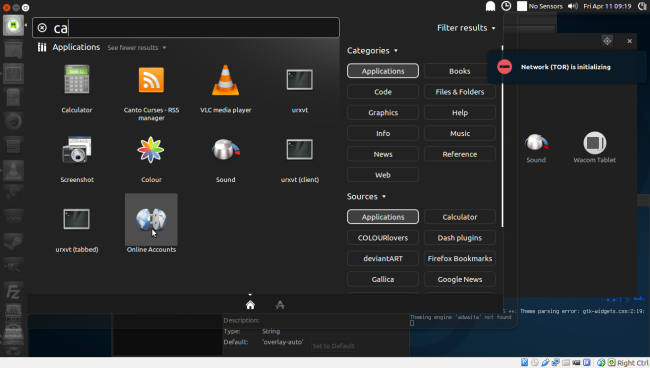
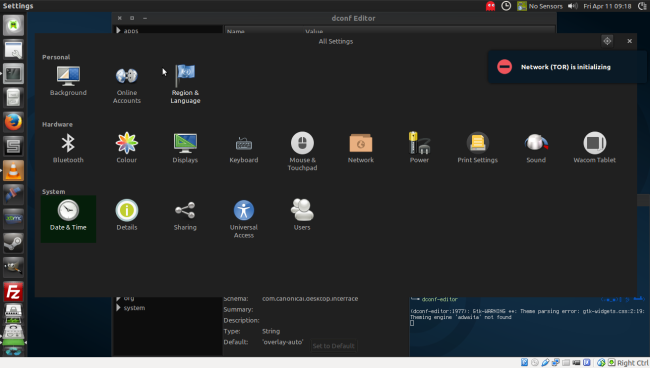
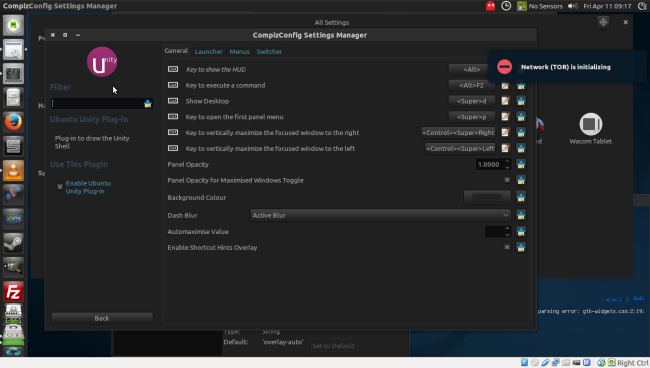
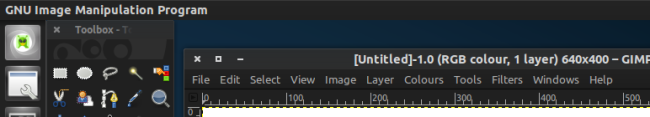
I will never understand why every other linux geek solves the issue of “I would like to have feature foo on distro bar” by making their own distro instead of just porting the feature to the distro.
I wouldnt try to second guess people’s motive. Some people could be doing this stuff just for the “learning experience”. Who knows? Might worth asking just that for the person or group behind any distro what their motive is.
Linux has always been about “choice”. Its your choice whether you want to use “this distro” or “that distro”. Heck – if you dont want choice what are you left with? Windows/Mac ?
I have to disagree with your conclusion. MooOS is horribly slow, and it is another proof that if you want to use Unity, just use Ubuntu.
On my virtualbox setup MooOS works fairly well. Make sure you have virtualbox guest additions installed (the latest available). If you have installed this on a physical box, then I would suggest leave feedback to the MooOS team. However – as I said – it is certainly not refined as Ubuntu (not by any stretch of the imagination). Unity 8 may or may not improve matters.