VMWare Player is actually a very nice stable virtualisation solution … for older operating systems.
If you are using VMWare Player to experiment with newer operating systems like Ubuntu 15.04 you’ll find out quite quickly, standard stuff like vmware-tools fail to work. The reason for this is that VMWare themselves are not proactive. They wait months and months before releasing newer versions of their vmware-tools product.
If you want a pro-active hypervisor – choose virtualbox. However – I’ve found that virtualbox is very unstable – it often crashes and suspending & resuming guests just doesnt work.
So back to VMWare Player.
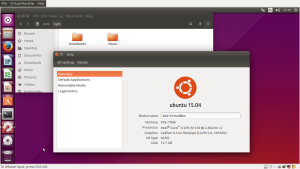 Shared folders support for the latest Ubuntu 15.04 using the current vmware-tools (v9.9.2) is broken. If you attempt to install vmware-tools, a whole host of vmhgfs compilation errors are observed.
Shared folders support for the latest Ubuntu 15.04 using the current vmware-tools (v9.9.2) is broken. If you attempt to install vmware-tools, a whole host of vmhgfs compilation errors are observed.
Fortunately there is a wonderful GitHub Project that maintains support for new kernels – support for both kernel 3.19 and kernel 4.0 is available.
The readme instructions are self explanatory. Reproduced here – but remember to re-read the readme for changes and updates – don’t forget to show your appreciation and star that repository and use the briliant Flattr to show your support:
To build VMware Tools, do the following:
- Checkout the repository:
git clone https://github.com/rasa/vmware-tools-patches.git
- Copy or download the version of VMware Tools you wish to use into the
vmware-tools-patchesfolder. To do this use download-tools.sh and pass it the associated VMWare Fusion version number N.B. this still works with VMWare Player!!:cd vmware-tools-patches ./download-tools.sh 7.1.1It is strongly suggested to use the latest version of VMware Tools.
VMware Tools is also included inside the
linux.isofile that is shipped with VMware Fusion, Player, and Workstation – but you should ignore this version and just grab the latest. - Untar the tarball, and apply the patches:
cd vmware-tools-patches ./untar-and-patch.sh - Run the
vmware-install.plinstaller to install VMware Tools:./compile.sh
Thank you very much.. It is working fine.
It works !!! Thanks a looooooooooooooooot
Body, this was amazing !
Thank you soooo much.
In fact this is the first time I write a comment, but honestly it deserves it !
Had soooooo many time trying to get this bug fix it.
Cheers mate
I was looking for months a solution for the problem of the shared folder in VMWare Player, and finally I found it. The easiest method worked for me.
$ git clone https://github.com/rasa/vmware-tools-patches.git
$ cd vmware-tools-patches
$ ./patched-open-vm-tools.sh
Thank you Jorge, this method worked easiest for me aswell.
great thanks!
it worked for me as well and it’s very easy.
Perfect! Thank you 🙂
works like a charm, thanks a mil
This really worked!! Thanks!!!
Thanks! Works!!