Rhythmbox 3.0 is the version available in Ubuntu 14.04 (Trusty)
As you may know Rhythmbox 3.0 is a radical change in terms of external plugins. Python3 support breaks many of the old RB2.99 and earlier plugins.
As distro’s move towards using RB3, I’ve no doubt, enterprising python developers will take the opportunity to dust off their skills and update the plugins – well I’m hopeful 🙂
Keep checking out this page on a regular basis – I’ll update it as and when new RB3 packages become available
As always – and especially true for this Trusty release – development and testing of these debian packages does take ALOT of time. If you do use these, please show your appreciation by:
- Sharing & blogging – share the joy of open-source (please provide a link back to this page please 🙂 )
- upvoting & favouriting on Ask Ubuntu – heck I love Gold badges
- Throw a few cents my way via the wonderful Flattr
- Buy me a beer via paypal
- First add my PPA
sudo add-apt-repository ppa:fossfreedom/rhythmbox-plugins
- Then run the following to refresh your sources
sudo apt-get update
If you want to install all plugins list below you can do this using the following, otherwise, just install the individual plugin packages you need. The links to the project page are presented. If you have any issues/suggestions/bugs, please raise an issue on the projects issues page.
sudo apt-get install rhythmbox-plugin-complete
- Alternative Toolbar –
rhythmbox-plugin-alternative-toolbar
Rhythmbox with a slim-compact toolbar with more functionality…

or with client-side decorations especially for Gnome-Shell users…

More information here
- Android Remote –
rhythmbox-plugin-android-remote
 more information here
more information here
- Art Display –
rhythmbox-plugin-artdisplay

- Close On Hide –
rhythmbox-plugin-close-on-hide
rhythmbox plugin for Ubuntu to really close the application when the close button (x) is clicked
Standard Ubuntu functionality is to hide rhythmbox when something is playing. This plugin gives back the true Gnome experience allowing rhythmbox to close like any other application.
- Countdown Playlist –
rhythmbox-plugin-countdown-playlist

- CoverArt Browser –
rhythmbox-plugin-coverart-browser

– CoverArt Search Providers – rhythmbox-plugin-coverart-search

– Desktop Art – rhythmbox-plugin-desktopart

– Equalizer – rhythmbox-plugin-equalizer

– Fileorganizer – rhythmbox-plugin-fileorganizer
When the plugin is enabled, you will notice an option in the right-click menu of music items (like songs) that will read ‘Organize selection’. Clicking this will organize the selected files following a defined structure for both folders and filenames. Thats all there is to it.
- Fullscreen –
rhythmbox-plugin-fullscreen

- Hide / Minimize on Start –
rhythmbox-plugin-hide
Allows rhythmbox to either hide or minimize on launch. This is very useful to allow rhythmbox to start from Startup Applications without the main rhythmbox window from appearing
- JumpToWindow –
rhythmbox-plugin-jumptowindow

This applet allows you to play, search, enqueue using the keyboard. You never need to have rhythmbox in focus anymore!
It’s very similar to the ‘Jump to File’ feature in Winamp, including
the ability to enqueue a song.
It doesnt matter if Rhythmbox has focus or not – the global hotkey you define launches a window allowing you to add songs to the play queue.
Just play any song – hit your hotkey and the JumpToWindow will display allowing you to enqueue similar songs.
Set-up your hotkey using the instructions in the JumpToWindow preferences window
- Looper –
rhythmbox-plugin-looper

Loop parts of your favourite song over and over again!
- Lyrics –
rhythmbox-plugin-llyrics

- NowPlaying –
rhythmbox-plugin-now-playing
Winamp style Now Playing sidebar plugin for Rhythmbox.
- Open Containing Folder –
rhythmbox-plugin-opencontainingfolder

- ParametricEQ –
rhythmbox-plugin-playlist-parametriceq
A parametric equalizer plug-in for rhythmbox with up to 64 freely configurable bands.
use this parametric EQ to improve your room response (especially for small rooms) and frequencies below 100 Hz.
This is described in detail here
- Playlist Import/Export –
rhythmbox-plugin-playlist-import-export
A Rhythmbox plugin to export all of your playlists with one click or to import them back again in one click. This allows for synchronizing across computers (with any sync program), and backing up.
Define your backup folder through the plugin preferences. Then use the Tools – Export option to save your playlists. Copy the playlists to your new computer and then use the Tools – Import option to reimport the playlists.
Do not use the import option without having exported first otherwise your playlists will be removed!
- Podcast-Pos –
rhythmbox-plugin-playlist-podcast-pos
Save and restore podcast playing position
Saves the playing position of all downloaded podcasts. Rhythmbox will resume from where you last played. A must for all podcasters!
- Radio-Browser –
rhythmbox-plugin-radio-browser

For the uninitiated, this is a lovely plugin allowing you to explore thousands of radio-stations available on the internet. It even allows you to record those stations (check your countries copyright laws please!).
- Random Album Player –
rhythmbox-plugin-randomalbumplayer
Do you prefer listening to whole albums but aren’t sure which one
you’re in the mood for? This plugin for Rhythmbox queues a random
album and plays it immediately.
Press Alt+Z or select from the Tools Menu RandomAlbum
Remember to use the plugin preferences to change the number of random albums to queue as well as filtering the albums to be selected.
- Rating-Filters –
rhythmbox-plugin-rating-filters

- Remember the Rhythmbox –
rhythmbox-plugin-remembertherhythm
A plugin for rhythbox to remember last playing song and playback time.
- Repeat One Song –
rhythmbox-plugin-repeat-one-song

- Rhythmweb –
rhythmbox-plugin-rhythmweb

- Screensaver –
rhythmbox-plugin-screensaver
Pause Rhythmbox when the GNOME screensaver is activated
- Small Window –
rhythmbox-plugin-smallwindow

- Spectrum –
rhythmbox-plugin-spectrum
- Suspend –
rhythmbox-plugin-suspend
Enable Rhythmbox to suspend/shutdown your computer at the end of playing from the queue or playlist
- Tray-Icon –
rhythmbox-plugin-tray-icon

Control rhythmbox by a very useful system tray icon – note: This plugin is only for non-Unity based desktops such as xubuntu
- Wikipedia –
rhythmbox-plugin-wikipedia

EDIT – last update 19/10/2015 – added rhythmbox-plugin-now-playing
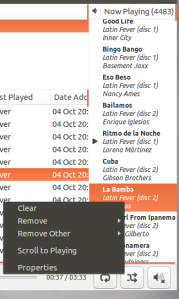
![trusty [Running] - Oracle VM VirtualBox_002](https://xpressubuntu.files.wordpress.com/2013/10/trusty-running-oracle-vm-virtualbox_002.png?w=584&h=278)
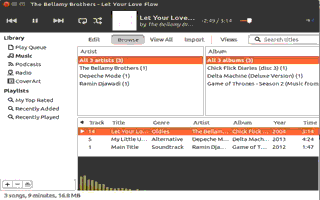
Hi
is this still working?
Cannot add PPA: ‘ppa:~fossfreedom/ubuntu/rhythmbox-plugins’.
ERROR: ‘~fossfreedom’ user or team does not exist.
you appear to have a typo! try this…
sudo add-apt-repository ppa:fossfreedom/rhythmbox-plugins
https://launchpad.net/~fossfreedom/+archive/ubuntu/rhythmbox-plugins
Is it valid to ubuntu 16.04 too?
yes. still valid.
sudo apt-get install plugin-complete
will download only 16.04 compatibles?
Which of these plugins are updated to 16.04? Any way to install them by a single command “sudo apt-get install plugin-complete”?
sudo apt install rhythmbox-plugin-complete (https://launchpad.net/~fossfreedom/+archive/ubuntu/rhythmbox-plugins?field.series_filter=xenial) – the only plugin I’m aware of this has issues with 16.04 is coverart-browser.
Ok, tks. Following the post for more updates. regards!
Pingback: Wily 15.10 PPAs ready for testing | xpress-ubuntu
Hi, after upgrading Ubuntu from 12.04 to 14.04, i am very annoyed with Rhythmbox : the choice Preferences has desappeared from the Edittion menu, when i load a CD, nothing appears in the left panel.
When RB is launched in a terminal, threre is this message : (rhythmbox:2642): Gtk-CRITICAL **: gtk_css_provider_load_from_path: assertion ‘path != NULL’ failed
All these manifest after applying the advices of this blog :
sudo add-apt-repository ppa:fossfreedom/rhythmbox-plugins
sudo apt-get update
sudo apt-get install rhythmbox-plugin-complete
Any idea to fix this strange problem ?
Thanks in advance,
Michel
Not likely to be as a result of the ppa. Check the plugins you have enabled. Disable everything and then begin re enabling plugins one by one. The disappearing preferences menu to sounds like that rhythmbox has not installed correctly. You should try to purge rhythmbox, rhythmbox-plugins and librhythmbox8 (not sure of the exact library name). Also try some of the suggestions here https://github.com/fossfreedom/coverart-browser/wiki/Resolving-issues
Pingback: Rhythmbox Coverart Browser hits v2.1 | xpress-ubuntu
Pingback: New Rhythmbox Spectrum Analyzer plugin | xpress-ubuntu
Pingback: Rhythmbox Plugins – the best of the rest | xpress-ubuntu
To install all plugins, the packageś name is “rhythmbox-plugin-complete”
thanks – typo corrected 🙂
Pingback: How to make Rhythmbox really exit when clicking the close button | xpress-ubuntu
Pingback: Audio | Pearltrees
hmmm,i’m running ubuntu gnome 13.10 and rhythmbox 2.99…but i’m missing the microblogger plugin… any suggestion?
The upstream project is here – https://github.com/aliva/rhythmbox-microblogger – from the activity of the project owner, it looks like an abandoned project. It needs someone to fork the project and carry on the development to make it RB2.99 compatible – and hopefully also RB 3.0 compatible.
just wow! thnx
I updated the lLyrics plugin, and when it is enabled the RB interface hangs (becomes monochrome) after a couple of tracks played.
rhythmbox 3.0.2-1+ppafossfreedom1saucy
rhythmbox-plugin-llyrics 0.5.2-1~rb3
The console has:
(rhythmbox:16656): Gtk-CRITICAL **: gtk_css_provider_load_from_path: assertion ‘path != NULL’ failed
(rhythmbox:16656): GLib-GObject-CRITICAL **: Custom constructor for class SoupServer returned NULL (which is invalid). Unable to remove object from construction_objects list, so memory was probably just leaked. Please use GInitable instead.
(rhythmbox:16656): GLib-GObject-CRITICAL **: Custom constructor for class SoupServer returned NULL (which is invalid). Unable to remove object from construction_objects list, so memory was probably just leaked. Please use GInitable instead.
please file a bug report with the upstream project – https://github.com/dmo60/lLyrics – none of those errors are due to the lyrics plugin. I presume disabling the lyrics plugin and playing the two tracks does not cause RB to hang? Thus this will point to the lyrics plugin itself. Try running rhythmbox via the command line “rhythmbox -d” – try to capture the last 100 or so lines of terminal output at the point that the interface hangs. This should give an idea to the plugin developer as to where it is hanging inside the plugin. Thanks.
Pingback: Rhythmbox 3.0.2 is released – install this on 13.10 (Saucy) and 14.04 (Trusty) | xpress-ubuntu
I tried rhythmbox-plugin-opencontainingfolder 0.2-4~rb3 on ubuntu 13.10
It does not work for me.
if you start rhythmbox from a terminal and try to enable the plugin – what is the error – if any – in the terminal?
I quit and restart, it works now. Sorry for the false alarm.
Rhythmbox crashes in Trusty (with latest gtk-3.10.7) with art display plugin (rhythmbox-plugin-artdisplay) enabled. It doesn’t even appear plugin preference.
It works first time after installing it. After restart it started to crash every time I run it.
However rhythmbox works fine after uninstalling it. Here is the log: http://paste.ubuntu.com/7004833/
Can you please tell, where to file a bug about that? I couldn’t find any repo on github.
interesting – the upstream project maintaining this is here: https://github.com/dmo60/ArtDisplay
I’ll have a look at this myself sometime and I’ll let you know via your bug report on the artdisplay project.
Bismillahirrahmanirrahim.
Is there any Bookmark Audio plugin for Rhythmbox such as built-in Amarok (timeline based) and Banshee (menu entries based) have? I need it so much for bookmarking preaching at certain time (XX:XX) and replay again later.
Thank you.
the closest I suppose is the new “looper” plugin – I dont imagine it would be that difficult to extend that plugin to achieve what you want. Should make an interesting small project if you wish to pursue this.
Thank you.
I had to install python3-cairo to get the plugins working. Should this be a dependency?
Which plugin required python3-cairo? Thanks for testing – let me know and I’ll add the dependency
My pleasure – Thanks for doing the plugins!
It was coverart-browser. Without it the plugin wouldn’t load. Once I installed python3-cairo it loaded the plugin but wouldn’t display the coverart. I could still click in the tile view window and see the relevant album’s tracks, but the browser window was just a grey box. Turns out I also had to install python3-gi-cairo. Without it I was getting the error:
TypeError: Couldn’t find conversion for foreign struct ‘cairo.Context’
cheers – I’ll add the dependency to coverart-browser this weekend and update the README file on the GitHub project.
Many thanks for your help testing.
Hi again,
Just wondering if zeitgeist-core really needs to be a dependency of rhythmbox-plugins, and instead could just be a dependency of rhythmbox-plugin-zeitgeist.
I’m running lubuntu on older machines and zeitgeist really slows them down.
Thanks, Mitch
Rhythmbox-plugins is not one of my plugins – it is the default package that comes with rhythmbox itself.
It is probably a packaging issue with rhythmbox – although I dont know if its a specific ubuntu issue. It could be a debian issue since ubuntu lifts much of its packaging work from debian itself.
Pingback: Rhythmbox CoverArt Browser Plugin Reaches Version 1.0 | Misiongeek
Pingback: Rhythmbox CoverArt Browser v1.0 … released! | xpress-ubuntu
Hi!, I made the changes and installed the equalizer, but when I tried to activate it, it failed (red ballon) with no additional info. Any idea?
Thanks in advance!
Daniel
start rhythmbox via the command line i.e. type “rhythmbox” – what errors do you see in the terminal when you attempt to enable the equalizer. This should give you a hint as to the actual issue.
Many thanks for your quick answer. Starting rhythmbox from the command line shows:
dvanzo@Desktop-01:~$ rhythmbox
(rhythmbox:30210): Gtk-CRITICAL **: gtk_css_provider_load_from_path: assertion ‘path != NULL’ failed
Traceback (most recent call last):
File “/usr/lib/rhythmbox/plugins/equalizer/equalizer.py”, line 18, in
from ConfDialog import ConfDialog
File “/usr/lib/rhythmbox/plugins/equalizer/ConfDialog.py”, line 63
self.bands.append(gladexml.get_object(“b” + `i`))
^
SyntaxError: invalid syntax
(rhythmbox:30210): libpeas-WARNING **: Error loading plugin ‘equalizer’
Hi – I’ve uploaded the very latest code from upstream. Please use update-manager to refresh your sources and you should pick up the latest version. Thanks.
It is working now! Thanks so much!
Daniel
Hey would you happen to know why many of the plugins in Rhythmboxt 2.97 are giving the errors:
(rhythmbox:31460): libpeas-WARNING **: Error initializing Python Plugin Loader:PyGObject initialization failed
ImportError: could not import gobject (could not find _PyGObject_API object)
(rhythmbox:31460): libpeas-WARNING **: Please check the installation of all the Python related packages required by libpeas and try again
(rhythmbox:31460): libpeas-WARNING **: Loader ‘python’ is not a valid PeasPluginLoader instance
(rhythmbox:31460): libpeas-WARNING **: Could not find loader ‘python’ for plugin ‘rb’
or for microblogging
(rhythmbox:31110): libpeas-WARNING **: Could not find loader ‘python’ for plugin ‘microblogger’
i’ve pretty much done everything I could from change the loader in the plugin files to double checking all the imports and make sure the extra packages were installed.
No biggie if you dont. I’ve just about given up til the future releases and when my MATE gets GTK3 but I’d figure I’d ask anyway. Nice repository
Just to check – your sources is pointing to “quantal” not “trusty” ?
Since the error is saying that it cannot find the “python” loader that leads me to think the computer has a different install of python – have you got a local python 3 installation? You need a python2.7 installation.