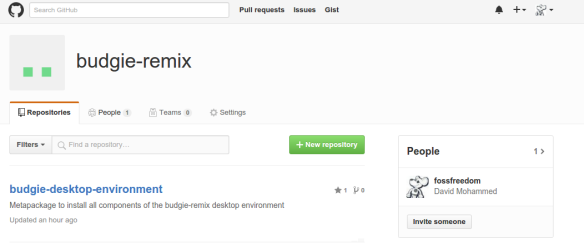I’m very pleased to announce the release of budgie-remix based on the solid 16.10 Ubuntu foundations.
For the uninitiated, budgie-remix utilises the wonderful budgie-desktop graphical interface from the Solus team.
This is our first release following the standard Ubuntu release cycle – alphas, betas, release candidates. Certainly eventful with this release we are very proud with the results.
The level of interest has been spectacular – a growing number of contributors, offers of help – so much so we just could not incorporate everything!
With a dynamic team and community developers & testers we are certain we have a good future ahead of us. Roll on 17.04.
Just a few thanks – there too many people to individually thank – but you know who you are – so three cheers to you.
- Our Debian reviewers – Adam Borowski & Gianfranco Costamagna
- Our Ubuntu reviewers – Jeremy Bicha & Daniel Holbach
- Ikey Doherty
- Rob Peters and all the budgie-remix bug-busters – massive thanks for your detailed testing effort.
- Ossian Mapes – we will definitely be looking to showcase your budgie-remix lightdm webkit2 greeter in the future!
- The budgie-remix team Udara, Niyas, Joshua, Hexcube, Nikola, Mikl
- Our financial supporters
- Our exponentially growing community who have embraced us on all social media – twitter, reddit, G+, Facebook
Read the official release announcement here. Downloads are here.

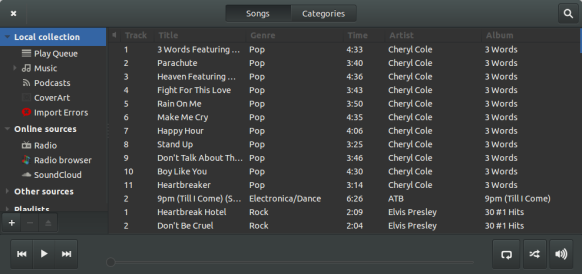
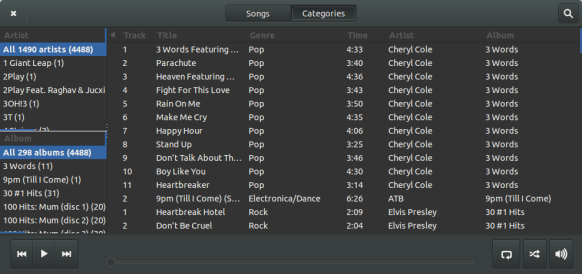
![ubuntu xenial [Running] - Oracle VM VirtualBox : 1_029](https://xpressubuntu.files.wordpress.com/2016/05/ubuntu-xenial-running-oracle-vm-virtualbox-1_029.png?w=584)
![ubuntu budgie [Running] - Oracle VM VirtualBox_139](https://xpressubuntu.files.wordpress.com/2016/03/ubuntu-budgie-running-oracle-vm-virtualbox_139.png?w=584)